
Enter words related to your business to get started.
Key Information
Legal Name | Rhode Island Department of State |
Address | Business Services Division, 148 W. River St., Providence, RI 02904-2615 |
Telephone | |
Website |
How to Do a Rhode Island Business Search:
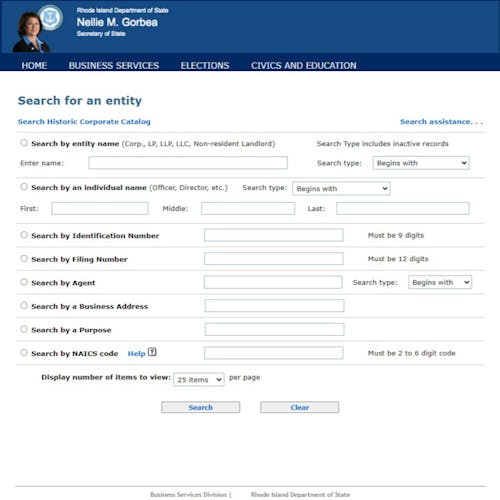
Follow our step-by-step guide to successfully coming up with a great business name and checking its availability on the Rhode Island SOS website.
Conduct a Rhode Island business search online.
Go to the Rhode Island Secretary of State (SOS) website.
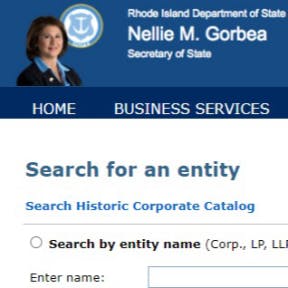
The Rhode Island SOS offers a comprehensive business entity search tool. Users can search by entity name, ID number, an individual's name, filing number, agent, business address, purpose, or NAICS code.
The entity name search offers a variety of search filters, including "Begins With," "Exact Match," and "Soundex."
Select the "Search by entity name" option.
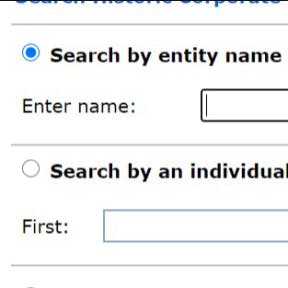
Select the first search option and type in your chosen business name, without identifiers such as "LLC" or "Corporation", into the search field next to "Enter name."
Leave the search type on "Begins with" for now. You can change it to "Soundex" later and repeat your search. Leave all the other search fields as is and click on "Search" at the bottom of the page.
View your search results.
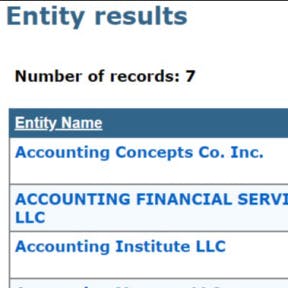
If your chosen business name has not been registered with the state, you will see a message in red saying "No records found." Otherwise, you will see a table of results with information on the entity name, ID number, NAICS number, inactive status, and address.
Go through the list to check for your chosen business name or a deceptively similar name.
Repeat your search.
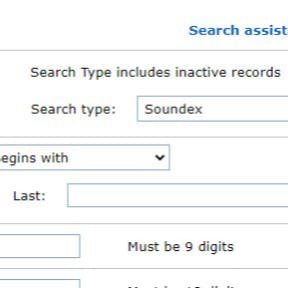
It is recommended that you repeat your search using a single keyword, or even part of a keyword, and the "Soundex" search filter, respectively. You can also search alternate spellings of your chosen business name and similar name options.
For example, if we were to search the business name "Seasons Greetings," we would search "seasons greetings," "seasons," "greet," and "seasonal greetings" with each of the search filters for the most thorough results.
Additional Rhode Island business search steps.
Do a domain name search.

In order to establish your online presence and help your customers to find you, it is important that you check that the domain matching your business name is available.
Perform a state trademark search.
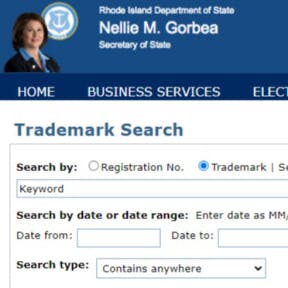
To be 100% sure that your business name is available, you should also search the Rhode Island SOS trademark database.
Type the main keyword from your chosen business name into the search field under "Search by." Leave all other search fields blank or as-is and click on "Search."
Go through the results and check for your business name or a deceptively similar name.
If your name is available, you can trademark your name on the SOS website. You will need to read through all the information before submitting your application.
Search the USPTO database.
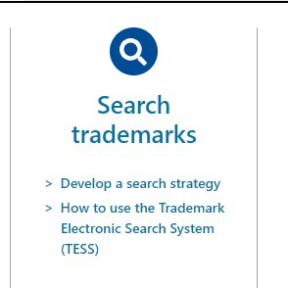
You should also conduct a search of the United States Patent and Trademark Office's (USPTO) trademark database to check that your name has not been federally trademarked or is in the process of being federally trademarked.
Reserve your business name.
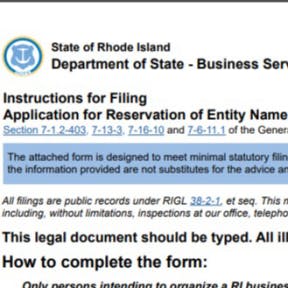
If your chosen business name is available for use, but you are not yet ready to register your business, you can reserve your business name for 120 days. The application must be filed by mail or in person and will cost $20.00 to $50.00, depending on your business type.
All the information you need to successfully complete and submit your name reservation application is available in the download.



