
Enter words related to your business to get started.
Key Information
Legal Name | North Dakota Secretary of State |
Address | 600 E. Boulevard Ave., Dept. 108 Bismarck, ND 58505-0500 |
Telephone | |
Website | https://sos.nd.gov/business/business-services/business-records-search |
How to Do a North Dakota Business Search:
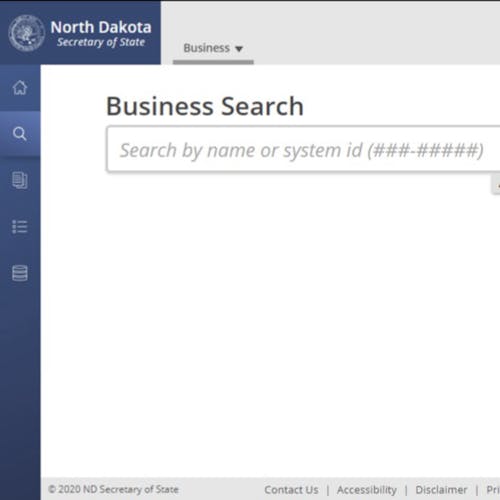
Follow our step-by-step guide to checking business name availability in the state of North Dakota.
Conduct a North Dakota business search online.
Go to the North Dakota Secretary of State (SOS) website.

North Dakota's SOS website offers a business records search tool that can be used to search for businesses, trademarks, contractors, lobbyists, charitable organizations, and notaries.
Enter your business name in the search field.
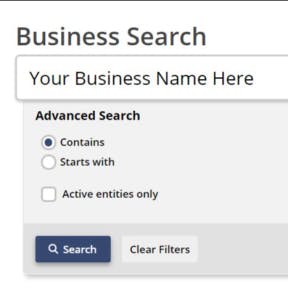
Enter your chosen business name in the search field without any punctuation or business identifiers, such as "LLC" or "Corporation."
For a more thorough search, only type in the first word or two of your preferred name. Leave all the search filters as-is and click on "Search."
It's a good idea to also search alternate spellings of your chosen business name as well as very similar names. For example, searching "kwik" instead of "quick."
View your search results.

If your preferred business name has not been registered yet, you will see a message saying "No results were found for [X]." Otherwise, your search results will be displayed in a table with information about the business form, SOS control ID number, status, business standing, and filing date.
Read through the results carefully to see if your chosen business name, or a deceptively similar name, has already been registered. If not, your business name is available for you to register.
Additional North Dakota business search steps.
Do a domain name search.

In order to establish your online presence and help your customers to find you, it is important that you check that the domain matching your business name is available.
Perform a state trademark search.
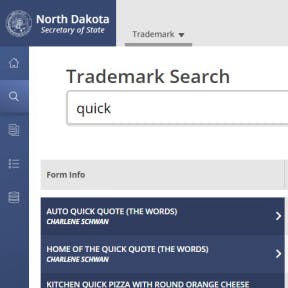
It's a good idea to perform a state trademark search to make 100% sure that your chosen business name is available. You can use the business records search and click on the "Trademark" tab.
Type in a keyword from your chosen business name, leaving all other search fields blank, and click on the magnifying glass icon or simply press enter on your keyboard. Your search results, if any, will include descriptions of the state registered trademarks.
For the best results, search your full business name (without identifiers) as well as each word, or a part of the word, that make up your business name.
Search the USPTO database.

You should also search the United States Patent and Trademark Office's (USPTO) trademark database to check that your name has not been federally trademarked or is in the process of being federally trademarked.
Reserve your chosen business name with the state.
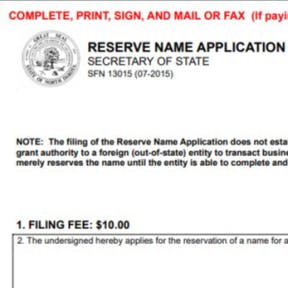
If your chosen business name is available for use, but you are not yet ready to register your business, you should reserve your business name with the North Dakota Secretary of State.
The Reserve Name Application is valid for a full year and attracts a $10.00 filing fee.
Complete the Reserved Name Application.
Mail or fax your application, together with the filing fee, to the North Dakota SOS.
Instructions for properly completing the form and information on the address and filing fees can be found in the download.





