
Enter words related to your business to get started.
Key Information
Legal Name | Missouri Secretary of State |
Address | 600 W Main St., Missouri State Information Center, Room 322, Jefferson City, MO 65101-0778 |
Telephone | |
Website |
How to Do a Missouri Business Search:
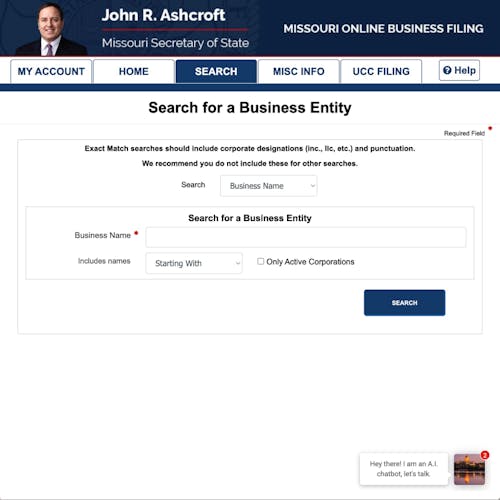
Before starting a business, you will need to ensure that your chosen business name is available. Simply go to the Missouri Secretary of State website and use the business search tool to check if your name is already in use by another company.
Conduct a Missouri business search online.
Use the Missouri online business search tool.
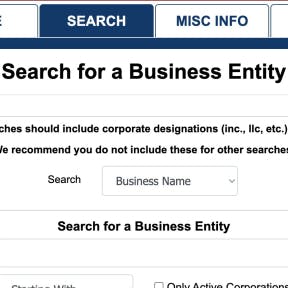
The Missouri SOS offers a business search tool that enables users to search a database of every registered business in the state. Prospective business owners can use this tool to query the availability of their proposed name against businesses that already exist.
Select the "Company" field.
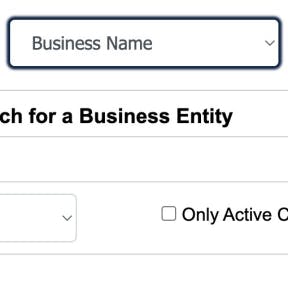
The business search tool can perform two types of searches: by "Company" and "Registered Agent." Select "Company" and ignore the latter.
Perform a name availability search.

There are three name search filters: "Contains word," "Starts with," and "Exact match." Do not tick the "Active" box, as an entity that is inactive, dissolved, or revoked does not necessarily mean that you can adopt their name.
In most of these cases, businesses have a window period in which they can reactivate their business names. You should query the availability of such names by contacting the SOS.
Start with selecting the "Contains word" checkbox and entering the main keyword from your business name (for example, "restaurant") in the search field titled "Entity Name." By searching your keyword this way, you'll have an overview of competing businesses and their names in the state of Missouri.
Your next option is to keep the "Contains word" box checked and search your proposed name in full. If there aren't any results to show, it means your proposed business name might be available.
The last step is to check the "Exact match" checkbox and search your exact proposed business name. This will tell you if the name you want is already in use. If no results surface, your name is likely available.
Checking the "Starts with" box is not as comprehensive a search as the other options, so ignore that option. This is reserved for users who know what they're looking for.
Additional Missouri business search steps.
Perform trademark searches.

You'll need to check your proposed business name against both the Missouri Trademark & Service Mark database and the United States Patent and Trademark Office's (USPTO) trademark database.
A name that is free to use does not guarantee ownership of intellectual property. Likewise, a name that is free to use in Missouri might be a trademarked name at the federal level, which can lead to legal trouble in the future. You'll want to ensure that your proposed name passes the USPTO database query too.
Search social media platforms.

You'll want to ensure that the Facebook, Instagram, and X handles for your proposed name is not taken, for the sake of consistency across your marketing channels. Search your proposed name on these platforms and think of creative alternatives should they already be in use.
Reserve your business name.
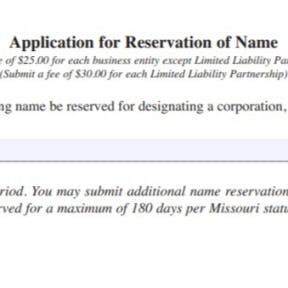
You do not need to register your business name immediately. You can choose to reserve it for 60 or 180 days before officially claiming it. The cost to apply for a name reservation is $25.00 or $30.00, depending on your business formation type.
Fill out a business name reservation application online by creating an account with the SOS or logging in.
Once inside, select "Create a Business Entity," then select the "Type" drop-down menu and choose "Name Reservation." Follow the prompts to reserve your name.
You may also choose to download and fill out the "Application for Reservation of Name" form to apply by mail. The posting instructions are at the top of the form.





