
Enter words related to your business to get started.
Key Information
Legal Name | Kansas Secretary of State |
Address | 120 SW. 10th Ave., Ste. 1, Topeka, KS 66612 |
Telephone | |
Website |
How to Do a Kansas Business Search:

Follow our step-by-step guide to performing a thorough business search on the Kansas SOS website. This is an important step in your business startup process as, without it, you might end up trying to register a business name that is already taken or that is similar to another business name.
Conduct a Kansas business search online.
Go to the Kansas Secretary of State (SOS) website.
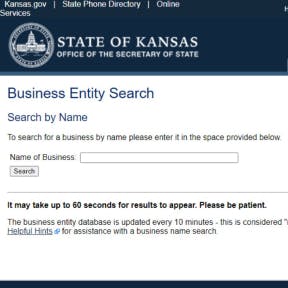
The Kansas SOS website offers two tools for performing a business search: a name availability search tool and a business entity search tool.
It is recommended to use the business entity search tool for more thorough search results. For example, we searched "Printing Solutions" with the name availability search tool and were told that the name is available. However, when we searched the same name on the business entity search tool, we received results including "Printing Solutions of Kansas, Inc." and "Printing Solutions, Inc."
This means that the name "Printing Solutions" is not actually available, but you would not know that unless you performed multiple searches to include all identifiers and slight changes or additions to the name.
For more search tips, read through the SOS's "Helpful Hints" guide.
Enter your chosen business name in the search bar.
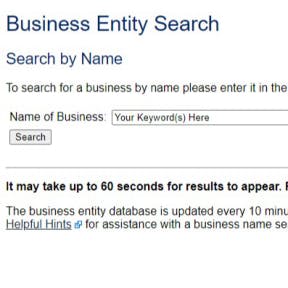
Type in the first word or two of your preferred business name, or just a part of the first word. Using our example of "Printing Solutions" above, we searched both "printing" and "print" and received a more thorough set of results.
There are no search filters available, as the tool automatically searches all names containing or starting with your keywords. Simply click "Search" or hit enter on your keyboard.
The Kansas business entity search tool also has a "Search By Keyword" page.
View your search results.
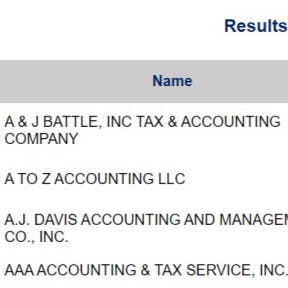
If your chosen name has not been registered, you will see a message indicating that the name you searched was not found in the business entity database. However, searching a single keyword or two should return a number of results.
The results will appear in a table with information on the entity name, ID number, and status. On the left-hand side, there are links for you to view the business records, if necessary. You will need to go through the results carefully to be sure that your chosen business name, or a deceptively similar one, has not been registered already.
If a business's status shows as "forfeited," you may be able to register the business name.
Additional Kansas business search steps.
Do a domain name search.

In order to establish your online presence and help your customers to find you, it is important that you check that the domain matching your business name is available.
You can also search social media to check that the handle that matches your business name is available. Again, this makes it easier for customers to find your business online.
Perform a state trademark search.
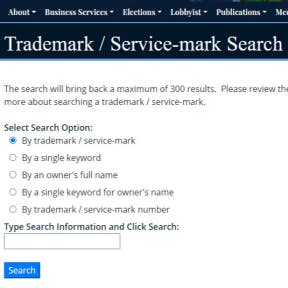
Before registering your business, you should search the Kansas SOS trademark/service mark database for your chosen business name.
Leaving the search option on "By trademark/service mark," type in a single keyword from your proposed name (e.g., "printing") and click "Search."
Go through your search results and check if your proposed name or a deceptively similar one has been trademarked.
Repeat your search with the "By a single keyword" search option.
If your proposed name is available, you can apply to trademark your name with the state of Kansas. Read through all the information in the download carefully before completing your application.
Search the USPTO database.
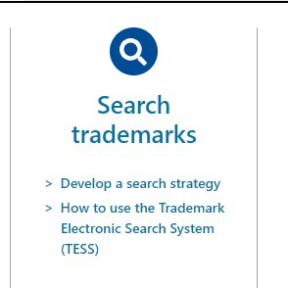
You should also search the United States Patent and Trademark Office's (USPTO) trademark database to check that your name has not been federally trademarked or is in the process of being federally trademarked.
Reserve your business name.
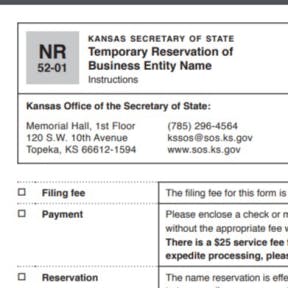
If you're not ready to register your business, you can reserve your business name for 120 days, for a fee of $30.00, with the Kansas SOS.
Navigate to the Kansas Business Filing Center and click on "Name Reservation."
Sign in to KanAccess and complete your online name reservation.
You can also download and complete the Temporary Reservation of Business Entity Name and mail it to the SOS. All necessary information is provided in the download.




