
Enter words related to your business to get started.
Key Information
Legal Name | District of Columbia Department of Consumer and Regulatory Affairs |
Address | 1100 4th St., SW Washington, DC 20024 |
Telephone | |
Website |
How to do a DC Business Search:
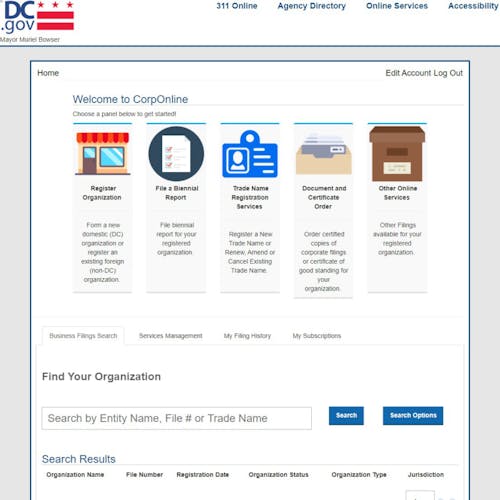
Before you can apply for a business name reservation or file formation documents in DC, you will need to ensure that your desired name is available by performing business entity and trademark searches using various online tools.
Conduct a DC business search online.
Go to the Department of Consumer and Regulatory Affairs website.
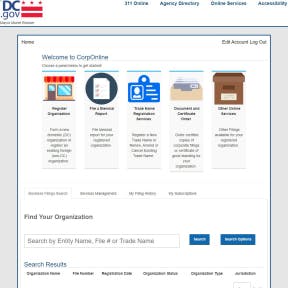
In order to conduct a business name search, you will need to register for an account on the Department of Consumer and Regulatory Affairs (DCRA) website. After creating your account, you will be directed to the home page immediately.
Read through DC's name requirements before performing a business search to ensure that your desired name abides by the applicable rules.
Enter your proposed business name.
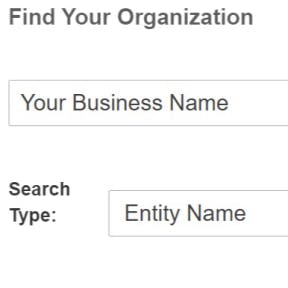
To perform a business search, scroll down to the bottom of the home page and enter your proposed business name in the field under the heading titled "Find Your Organization." Exclude identifiers like "LLC" or "L.L.C." and any punctuation.
Select search filters.
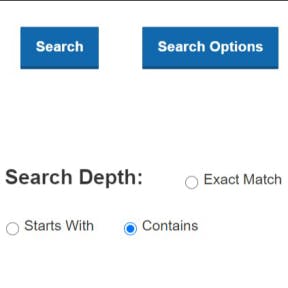
To the right of the search field, you will see a blue button labeled "Search Options." Click on it to reveal search filters, and then check that the search type has been specified as "Entity Name."
Below this, you will see a drop-down menu titled "Entity Status," which allows you to narrow your search to active or dissolved entities, etc. In this case, you'll want to keep the default choice — "Select" — to make sure that your search covers all businesses, regardless of their status.
Finally, there are three radio buttons next to "Search Depth." These filters are titled "Exact Match," "Starts With," and "Contains."
First, select "Contains" to bring up any names with the main keyword in your business name. For example, if your proposed name is "Quality Furniture Upholsterers," you'll want to enter the word "furniture," so that if there is a company named "Quality Furniture Upholstery," you'll see it in the search results.
Repeat your search using the other filters for a more thorough check of the database.
Be sure to search alternate spellings and similar names to ensure that your proposed business name does not clash with other business entities in the database.
View the search results.
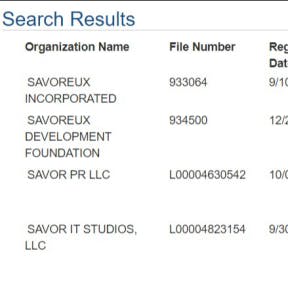
If there are no results, you will see a notification stating "No Results were found."
If there are matching or similar names, the search will bring up a list of entities with their respective file numbers, dates of registration, statuses, organization types, and jurisdictions.
You can click on each entity's name to view more information about that business. If an entity's status is labeled as "revoked," it means that the entity has not maintained a registered agent and/or has not filed a biennial report. A revoked status does not mean that you can adopt the entity's name.
If an entity has been formally dissolved by the district, the company name can be adopted.
For any queries, contact the DCRA at 1 (202) 442-4432.
Additional DC business search steps.
Perform trademark searches.

Trademark searches are advisable as the business search outlined above is limited to business names registered with the district and does not include federal trademarks.
As there is no DC trademark law, you will have to search the DC trade name registry, as well as the United States Patent and Trademark Office's (USPTO) trademark database to confirm that there are no conflicting trade names or federal trademarks.
If these databases contain no matching results, your business name is likely available to use.
File a name reservation.
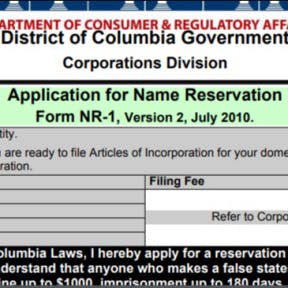
To protect your name from being adopted by someone else, you can apply for a name reservation with the DCRA. A name reservation is valid for 60 days and the filing cost depends on your type of entity. See the Corporation Fee Schedule for current filing fees.





