
Enter words related to your business to get started.
Key Information
Legal Name | State Corporation Commission of the Commonwealth of Virginia |
Address | 1st Fl., 1300 E. Main St., Richmond, VA 23219 |
Telephone | |
Website |
How to Do a Virginia Business Search:
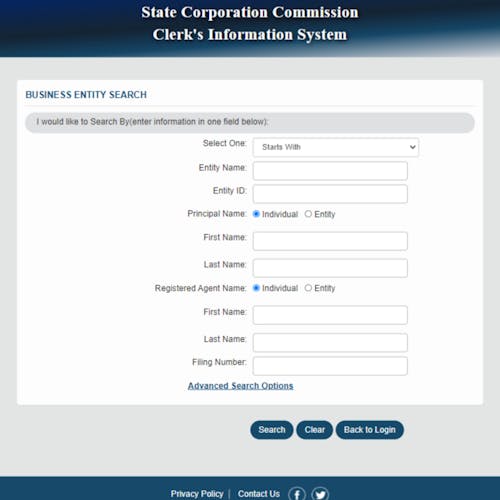
Armed with your top name choices, you can instantly check name availability on the Virginia State Corporation Commission’s website and conduct a detailed business entity search using the Clerk’s Information System. Once you’ve done that, you’ll also want to perform state and federal trademark searches before reserving your business name.
Conduct a Virginia business search online.
Navigate to the Virginia State Corporation Commission's Clerk's Information System.
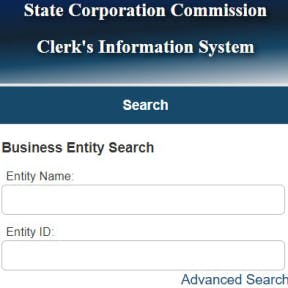
The Virginia State Corporation Commission's website features an online tool called the Clerk's Information System (CIS) that allows users to search for and manage business information and filings. Navigate to the CIS tool to perform a business search.
Check name availability.
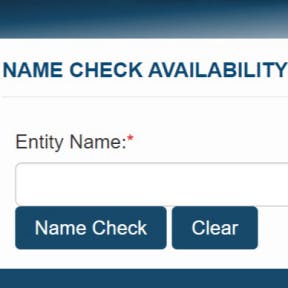
In the "Helpful Links" panel to the right of the CIS page, select "Check Name Availability" below the heading "Business Services." Run a name availability check by entering your business name in the field provided and clicking "Name Check."
You will get an instant result informing you of the name's availability. In the interest of a thorough business search and to avoid using a name that is similar to that of another business in the state, you can conduct a more advanced search using the CIS "Business Entity Search" tool.
Open the advanced search tool.
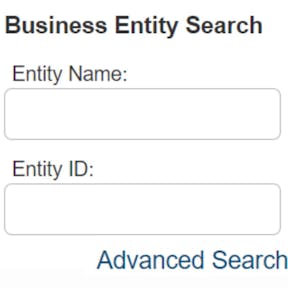
To be thorough in investigating potentially similar business names registered with the state, conduct an advanced business entity search using the CIS tool. Simply click "Advanced Search Options" beneath the Business Entity Search function.
Select a search type.
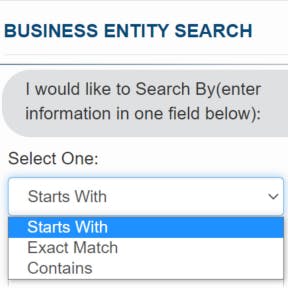
You can choose to search for a name that starts with the same term, one that contains the same term, or one that is an exact match to your business name. For the purpose of investigating name availability and close variations, use the "Contains" and "Exact Match" search options.
The search type "Contains" allows for a more inclusive search of business names than the “Starts With” search type, making it a better option for looking up similar business names. However, if this yields an overwhelmingly large number of business names, you can use "Exact Match" to narrow down the results.
Enter your business name.
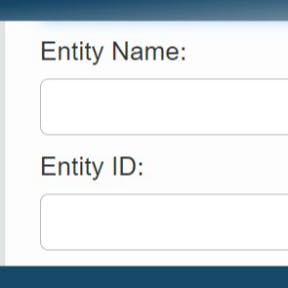
In the search field next to "Entity Name," enter your business name and then click the "Search" button below the search window.
Be sure to conduct several searches using variations of your preferred name to ensure that there are no overly similar or matching existing business names registered with the state.
Use alternate spellings and different prefixes and suffixes to find name variations. Also, consider synonyms and similar-sounding names that may be deemed deceptively similar.
Review the search results.

If your search yields no results, you will see a pop-up window informing you of this. Should this be the case, your business name appears to be available. However, be sure to conduct several searches using different search type settings and entering variations of your chosen name to find out if there are any similar names on record.
If there are matches to your search criteria, these will be listed by entity ID and name, along with other details, such as status ("Active" or "Inactive"), on the results page. Carefully review the results and determine whether any of the listed entity names are likely to affect the availability of your business name for being too similar.
Additional Virginia business search steps.
Perform trademark searches.
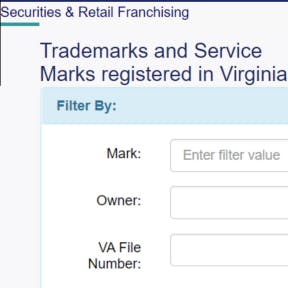
Investigate whether your chosen name has been trademarked by another business to ensure that you will not be infringing on another entity's rights to the name, as this can lead to serious legal consequences. Be sure to investigate both state and federal trademark registrations.
Search for trademarks registered in Virginia using the search tool on the State Corporation Commission's Division of Securities and Retail Franchising page.
See our step-by-step guide on searching the United States Patent and Trademark Office's (USPTO) trademark database to check for federal trademarks.
File a name reservation.

In Virginia, you can reserve the exclusive use of an available business name before filing entity formation documents. Name reservations must be filed with the Virginia State Corporation Commission, along with a filing fee of $10.00.
This can be done online using the CIS portal or by filing a completed Application for Reservation or Renewal of Reservation of a Business Entity Name form by mail. Name reservations are valid for 120 days.





