
Enter words related to your business to get started.
Key Information
Legal Name | West Virginia Secretary of State |
Address | State Capitol Bldg. 1, 1900 Kanawha Blvd. E., Charleston, WV 25305 |
Telephone | |
Website |
How to do a West Virginia Business Search:
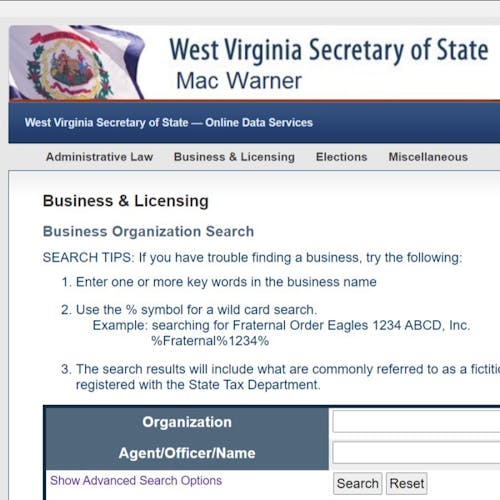
Before you can apply for a name reservation or file formation documents, you will need to ensure that your desired business name is available by performing business entity and trademark searches using the applicable search tools online.
Conduct a West Virginia business search online.
Go to the West Virginia SOS website.
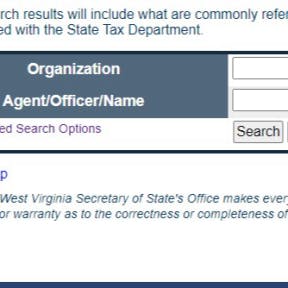
The SOS Business and Licensing Division (BLD) offers a business search tool that you can use to search your proposed business name and similar ones. The search results will display all registered entities, as well as fictitious business names.
Note that the business search does not provide information about sole proprietorships, general partnerships, trademarks, or "Doing Business As" (DBA) names. To search for these entities, you will need to contact the West Virginia State Tax Department at 1 (304) 558-3333 or 1 (800) 982-8297 toll-free.
It's important to note that this is a preliminary search. It does not guarantee that your name is available until your formation documents have been received and processed by the SOS.
If you prefer, you can call the BLD at 1 (304) 558-8000 to speak with a business specialist for a nonbinding name availability check.
Enter your business name in the search tool.
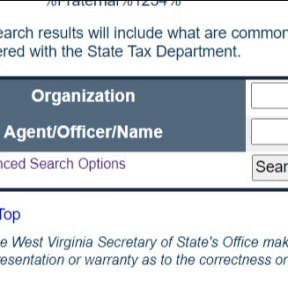
In the field next to "Organization," enter your preferred business name, excluding identifiers such as "LLC" or "L.L.C.," and any punctuation. Leave the "Agent/Officer/Name" field blank and click "Search."
To perform a wildcard search, type in a % symbol before and after your proposed name. This will bring up entity names with variable endings. For example, if you type in "%plumber%" the wildcard search will bring up variations such as "plumbers," "plumber's," "plumbing," etc.
Be sure to search alternate spellings and similar names to ensure that your preferred business name does not clash with other businesses in the database.
Note that the name must be distinguishable from the names of all other companies already registered with the SOS, and from all other reserved or registered names.
View the search results.
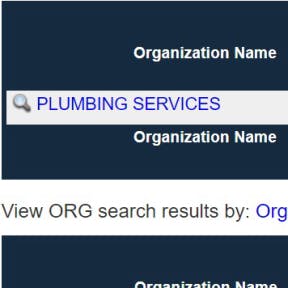
If there are no search results, you will see a notification stating "Matching records found: 0."
If the search yields results, these will be organized by:
- Organization.
- DBA.
- Name changes.
- Name reservations/registrations.
You can click on an entity name to see an overview of the business, including the type of organization, business purpose, filing date, etc.
Additional West Virginia business search steps.
Perform trademark searches.

Trademark searches are advisable as the business search outlined above is limited to business names registered with the state and does not include state or federal trademarks.
The SOS trademark search tool provides access to trademark and service mark registrations. You'll want to search the database to avoid infringing on another entity's trademark rights.
It is also advisable to search the United States Patent and Trademark Office's (USPTO) trademark database to check for any registered federal trademarks.
File a name reservation.
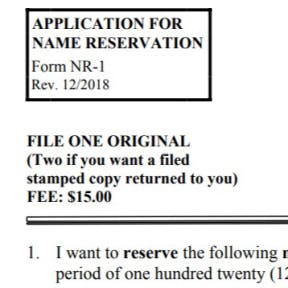
To prevent your business name from being snapped up by someone else, you can reserve it for up to 120 days prior to filing your business formation documents. The cost to file a name reservation is $15.00.
Download and complete the Application for Name Reservation (Form NR-1) and submit it, along with the filing fee, to one of the business centers listed in the attached filing submission instructions.



