
Enter words related to your business to get started.
Key Information
Legal Name | Montana Secretary of State |
Address | Montana Capitol Bldg., 1301 E. 6th Ave., Helena, MT 59601 |
Telephone | |
Website |
How to Do a Montana Business Search:
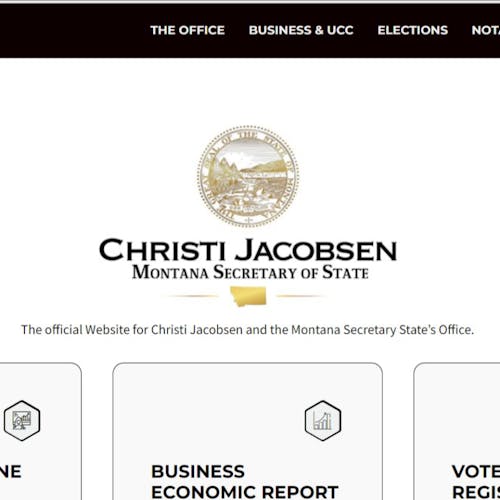
Montana's SOS business search tool is simple to use but the search logic may take some getting used to. Follow our step-by-step guide to performing a thorough business search.
Conduct a Montana business search online.
Go to the Montana Secretary of State (SOS) website.
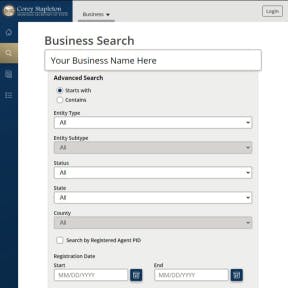
From the Montana SOS home page, click on "ONLINE PORTAL" to navigate to the online business service page. Then, click on "Search" in the menu to the left of the page to access the business search tool. You can perform your search using either the business name or the entity number.
Enter your chosen business name in the search field.
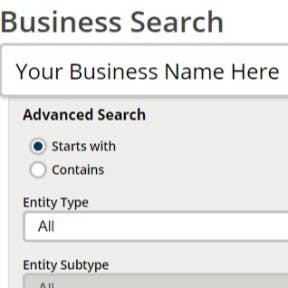
Type your chosen business name in full (but without business identifiers) into the search field under "Business Search."
Take note that the search logic disregards "the," "a," and "an" at the beginning of a name, spaces, special characters (e.g., "&"), capitalizations, and business identifiers, such as "LLC" or "Corporation."
Leave the search filter on "Starts With" and leave the advanced search fields blank or as is.
View your search results.

If a message saying "No results were found for [X]" appears at the bottom of the page, that means that your business name is unique and may be available for registration. However, you should repeat your search with different spellings of your chosen name.
If there are similar names, you will see a list of business entities with form information, business status, registration date, and registered agent. Read through the list to determine if your chosen business name, or a deceptively similar name, is already registered.
Repeat your search.
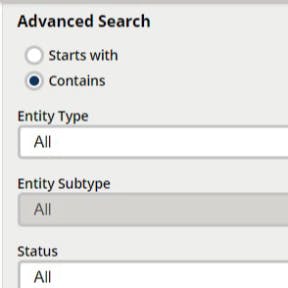
For a more thorough search, it is recommended that you repeat your business search using each keyword from your chosen name, or even just a part of a keyword. For example, if your chosen business name is "Ocean Breeze B&B," you can search "Ocean Breeze," "Ocean," and "Breeze."
When searching your keywords, change the search filter from "Starts With" to "Contains."
Additional Montana business search steps.
Perform a state trademark search.
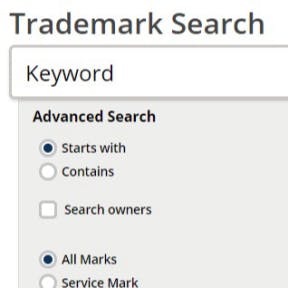
You can use the Montana SOS's trademark search tool to find out if your proposed business name has been trademarked in the state of Montana.
On the search page, double check that you are on the "Trademark" search tab. You'll find the list of tabs at the top of the page.
Type a keyword from your proposed business name into the search field below "Trademark Search" and leave all the advanced search filters blank or as-is.
Click on "Search" at the bottom of the page and view your results.
Repeat your search using different keywords and the "Contains" search filter.
If your business name is available for registration, you can file a Registration of Mark Application on the SOS website for $20.00.
Search the USPTO trademark database.

Search the United States Patent and Trademark Office's (USPTO) trademark database to check that your name has not been trademarked and is not in the process of being trademarked at the federal level.
Conduct a domain name search.

In order to establish your online presence and help your customers to find you, it is important that you check that a domain matching your business name is available.
Reserve your business name.
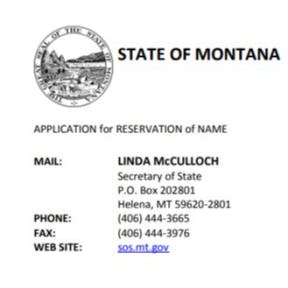
If your proposed business name is available for registration, but you're not quite ready to register your business, you can reserve your business name for 120 days.
Log in to ePass Montana to complete your name reservation online.
Complete the form by following the instructions provided in the download and mail it, along with your $10.00 filing fee, to the SOS address provided in the download.
Information on fees for priority and expedited filing can also be found in the download.





