
Enter words related to your business to get started.
Key Information
Legal Name | Wyoming Secretary of State |
Address | Herschler Building East, 122 W. 25th St., Ste. 101, Cheyenne, WY 82002 |
Telephone | |
Website |
How to do a Wyoming Business Search:
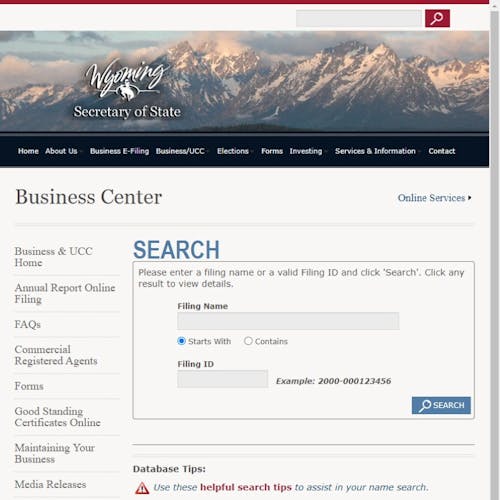
Follow our step-by-step guide for checking the availability of your proposed business name in Wyoming.
Conduct a Wyoming business search online.
Go to the Wyoming Secretary of State (SOS) website.
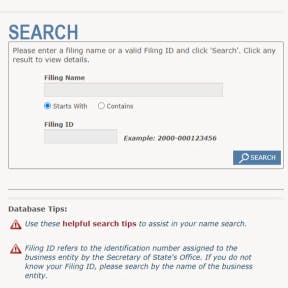
The Wyoming SOS website offers an easy-to-use business search tool. Before performing your online search, you should read helpful tips.
Enter your chosen name in the search bar.
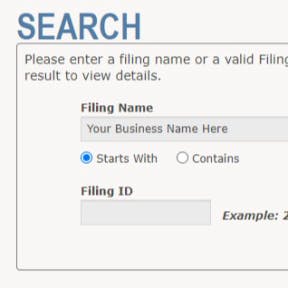
In the search bar under "Filing Name," type in your chosen business name. For a more thorough search, only type in part of your business name. For example, if you want to use the name "Perfect Blends Coffee Shop," only typing in "Perfect Blends" will return results including "Perfect Blend," "Perfect Blends Coffees," and any other variation.
Leave out all designators like "LLC" or "Corporation" as well as any punctuation.
Change the search criteria to "Contains" instead of "Starts With" for a more thorough search.
Leave the "Filing ID" field blank.
View your search results.
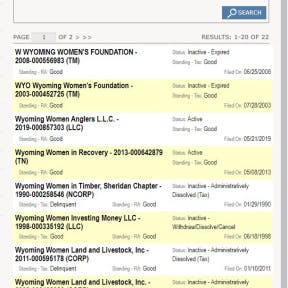
Once you have clicked "Search," your results will not appear on a new page. Instead, you will see them directly under the search block.
If your name has not been registered with the state, you will see a message saying "No Results Found." If there are businesses with similar names, you will see a list of all the businesses, including their names, filing numbers, tax standing, RA standing, the status of the name registration, and the filing date.
Make sure that you have taken note of Wyoming's naming guidelines so that you can properly judge how unique your chosen name is.
Be aware that you can only use an "inactive" name if it has been two or more years since the date it was declared inactive. You can see this date by clicking on the record.
Additional Wyoming business search steps.
Search Wyoming's state trademark library.

Wyoming's Trademarks database lists current and archived trademarks that have been filed since 1881. It is best to search this database to be 100% sure that your chosen business name is available for use in the state of Wyoming.
Navigate to the link provided above.
Click on the brown block on the left-hand side of the page just under the header.
Type the main keyword from your chosen business name into the search bar under the Wyoming Trademarks logo (top left-hand corner of the page). Leave the search filter on "Keyword" and click on the magnifying glass symbol.
See Wyoming's search tips for useful wildcards.
Scroll through your results to see if there are any similar trademarked business names.
If your business name is available to trademark, you can do so on the SOS website by clicking on "Trademarks" at the bottom of the list and downloading the "Registration of Trademark or Service Mark" application form.
Information on filing fees and where to submit your application can be found on the last page of the download.
Search the USPTO database.
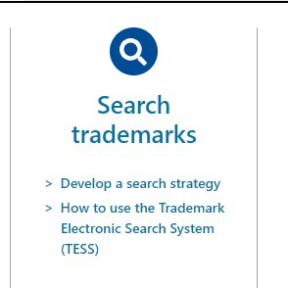
Conduct a search of the United States Patent and Trademark Office's (USPTO) trademark database to check that your name has not been federally trademarked or is in the process of being federally trademarked.
Do a domain name search.

In order to establish your online presence and help your customers to find you, it is important that you check that the domain matching your business name is available.
Reserve your business name.
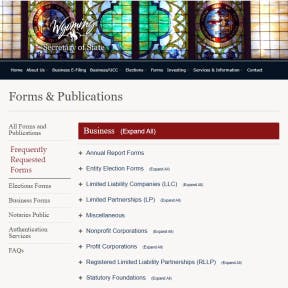
If you have an amazing business name that is available for use, but you don't want to register your business just yet, you can file a name reservation application.
On the Wyoming SOS website, open the menu under the business type you are planning to incorporate (e.g., "Limited Liability Companies (LLC)").
Open the menu under "Wyoming Entities."
Click on the "Reservation of Name" link to download the PDF application. If there are no results, a notification will pop up saying, "No Records Found."
Print out and complete the application and post it with the appropriate fee to the SOS office. You will find information on the address and filing fee in your download.
Filing fees range from $25.00 to $60.00, depending on the entity type.




