
Enter words related to your business to get started.
Key Information
Legal Name | California Secretary of State |
Address | 1500 11th St., Sacramento, CA 95814 |
Telephone | |
Website |
How to Do a California Business Search:
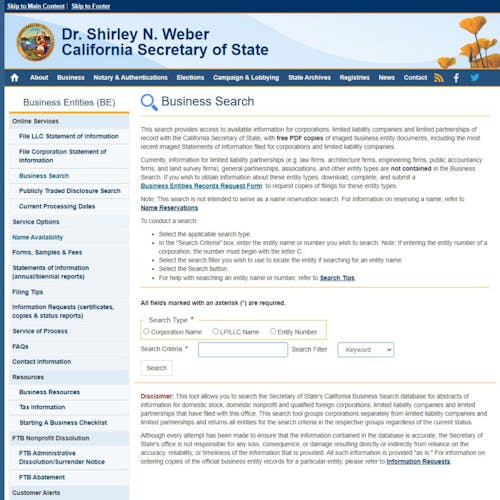
The business search tool on the California Secretary of State (SOS) website can be used to research corporations, limited liability companies (LLCs), and limited partnerships (LPs). Information about other entity types is only made available on request. The business search tool can also be used to perform a preliminary name availability search.
Perform a California business search online.
Go to the California SOS website.
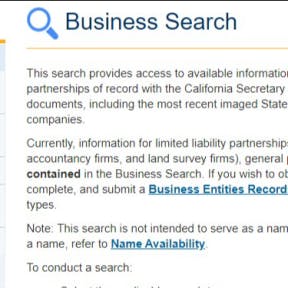
The California SOS website offers a business search page that allows you to research corporations, LLCs, and LPs that have been registered with the state.
Note that the business search tool does not provide records of limited liability partnerships (LLPs), general partnerships (GPs), associations, and other entity types. If you wish to find out more about these types of entities, you will need to complete and submit a Business Entities Records Request Form.
Select a search type.
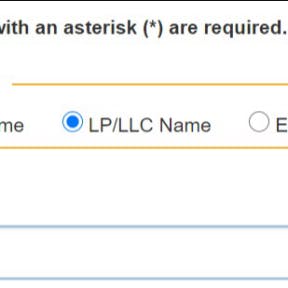
You will find the business search tool in the center of the page. At the top of the tool, you will see three radio buttons titled "Corporation Name," "LP/LLC Name," and "Entity Number." You'll want to perform two individual searches for both corporations and LP/LLC entities.
Select the most appropriate search type based on the information you have about the business you are researching.
Read the state's useful search tips to help you conduct an accurate business search.
Enter your business name in the search field.
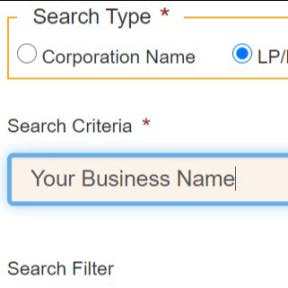
Type the entity name or number into the field titled "Search Criteria."
If you are searching for a corporation by entity number, you must enter the letter "C" followed by the seven-digit entity number.
If you are searching for an LP or LLC by entity number, you only need to enter the 12 digit entity number.
Select a search filter.
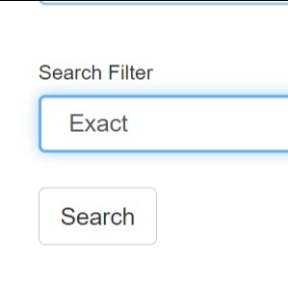
On the right, the search filter drop-down allows you to set a search filter. Select "Exact" to search for the exact name of the entity, or you can select "Begins With" to search for all options that begin with the first word or two of the entity's name, including entities that have additional words in the name. Then, click on "Search."
If you were looking for a general list of businesses in a particular field, you would select "Keyword."
View the search results.
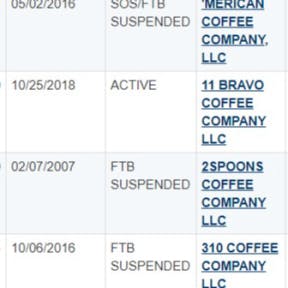
If the search does not bring up any results, you will see a notification stating "No matching entities found."
If the search yields results, you will see a table containing the names of businesses with matching or similar names. In the table, you can view each listing's entity number, registration date, status, the jurisdiction where it was filed, and the appointed agent for service of process. You can click on each listing to view more information.
Check business name availability.
Navigate to the business search page on the California SOS website.
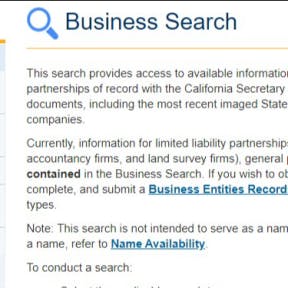
The online business search tool on the California SOS website can be used to perform a preliminary business name availability search. It is important to note that this search option is not meant to serve as a formal name search.
Select a search type.
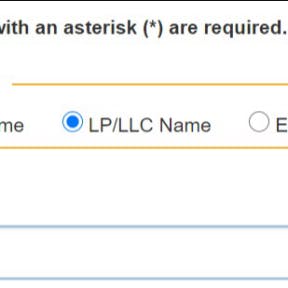
To find out whether any entities registered with the state have the same or a similar name to your proposed business name, you'll want to perform two individual searches for both corporations and LP/LLC entities.
Enter your business name in the search field.
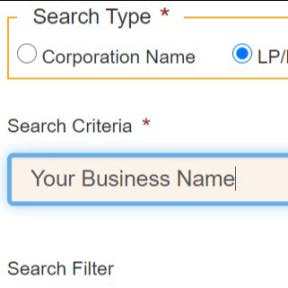
Type your business name into the field titled "Search Criteria," excluding identifiers like "LLC" or "LP," and click on "Search."
Be sure to search alternate spellings and similar names to ensure that your proposed business name does not clash with other business entities in the database.
Select a search filter.
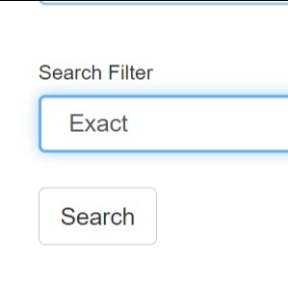
Next, set the search filter to "Keyword" to get the most comprehensive list of results. If this search filter returns an overwhelming number of business names, you can always narrow your search to the closest possible results by repeating the search and adjusting the filter to "Begins With" or "Exact."
View the search results.
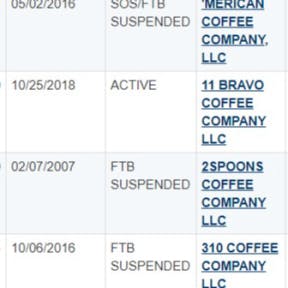
If the search does not bring up any results, you will see a notification stating, "No matching entities found." If the search yields results, you will see a table containing the names of businesses with matching or similar names. Review the results for matching or deceptively similar names.
If your business search yields matching or similar names, check the "Status" column to see if any of these are active, suspended, or dissolved. If a business has been suspended or dissolved, you may be able to adopt the name. However, it's advisable to consult an attorney to discuss any potential legal ramifications.
According to the state, if your name is distinguishable from those of existing entities and is not likely to mislead the public, you can go ahead and adopt the name.
Submit the Name Availability Inquiry Letter.
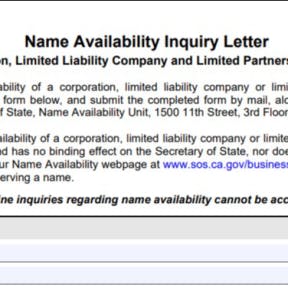
Once you have completed the online business search, you will need to make a formal inquiry by completing and submitting the Name Availability Inquiry Letter to the California SOS's office in Sacramento by mail.
Additional California business search steps.
Search fictitious business names in your county.

As the SOS business search tool does not allow you to search fictitious business names, you will need to search the Fictitious Business Name (FBN) index in the county where you are planning to do business to determine if your proposed business name has already been registered in that area. You can find the FBN index on your county clerk's website.
Perform trademark searches.

Trademark searches are advisable as the business search outlined above is limited to business names registered with the state and does not include state or federal trademarks.
The state's trademark search tool provides access to available trademark registrations and modifications of record. Although the database is updated daily, it does not provide information about trademark registrations that have not been fully processed, meaning that the data may not be complete. To obtain a complete or certified copy of a trademark or service mark, you will need to send a written request to the Trademark Unit.
It is also advisable to search the United States Patent and Trademark Office's (USPTO) trademark database to check for registered federal trademarks.
File a name reservation.
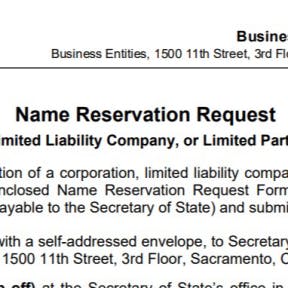
To prevent your business name from being snapped up by someone else, you can reserve your name for 60 days by filling out the Name Reservation Request Form and mailing it or delivering it in person to the California SOS offices, along with the $10.00 filing fee.
Review California's business naming rules to ensure that your chosen name will be approved.
How to Register a Business Name in California




