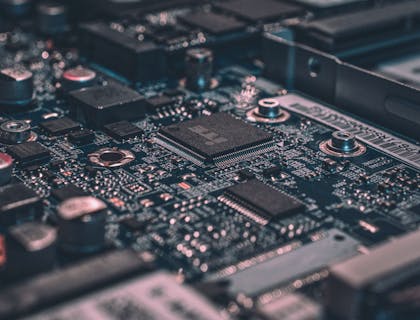Enter words related to your business to get started.
How to Name a Mobile App

Step-by-step guide to coming up with a unique and catchy mobile app name.
Put together a keyword list.
Think about your mobile app.

Consider the graphics, functions, and/or gameplay, and record the words or phrases that come to mind.
Take care to avoid ideas that could limit the scalability of your product.
Study the names of top-performing apps.
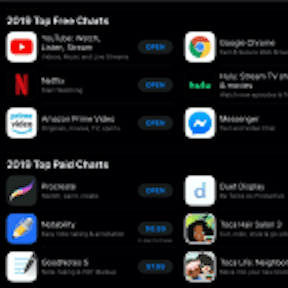
Try to identify shared features, as well as gaps in the market that could potentially be filled.
Search for ASO-friendly terms.
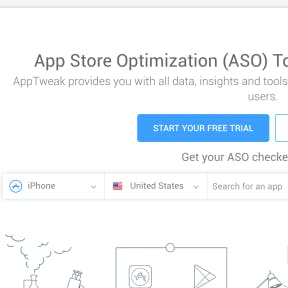
App store optimization (ASO) is the process of promoting an app's visibility within app marketplaces. Identify and note the top-ranking keywords associated with your mobile app by using a program such as AppTweak (for the App Store) or TheTool (for the App Store and/or the Play Store).
Sign up for a free trial on each applicable platform to avoid subscription fees.
Ask others for input.

Have relatives, friends, and members of your target market indicate which keywords or phrases they associate with your app. You could even visit forums to touch base with experienced developers.
Where possible, request these ideas in verbal and written form. The latter could reveal unconventional spellings that have grown popular.
Use your keywords to create possible names.
Identify prominent one-word ideas.
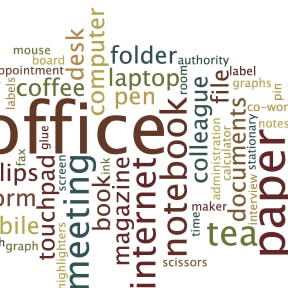
Long names can be difficult to recall. Identify the most memorable one-word options and leave these as is, or use them as springboards to create new options.
One-word options could include portmanteaus and similar combinations of words
Try your hand at alliteration.
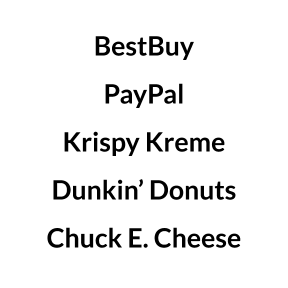
Alliteration is a great mnemonic device. Look for words that could be compatible. If you can't find any, consider Googling synonyms for a few of your keywords and then trying again.
The Play Store limits app names to 50 characters, while the App Store imposes a 30-character limit. Be mindful of these restrictions when experimenting with possibilities.
Attempt rhyming.
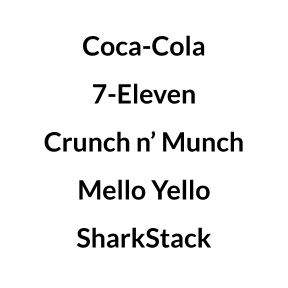
Rhymes are another way to make your name choice stand out. You could opt for a standard rhyme, or even an eye rhyme, which includes the use of words that look similar but sound different (for example, "trove" and "move").
Use a name generator.
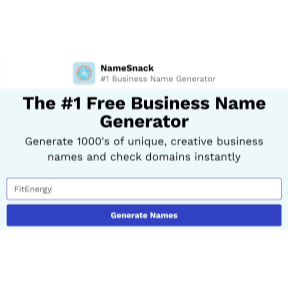
Round up your creative process by using a name generator. A great tool should be able to provide you with dozens more catchy ideas.
Try NameSnack, which accounts for business descriptions and allows users to generate names for mobile apps, as well as other products. The tool can create thousands of unique suggestions for you.
Assess your ideas.
Check in with your target audience.

Use surveys or interviews to determine perceptions about each of the names, and whether the names are easy to spell. You should also evaluate respondents' ability to recall the suggestions to determine which are most memorable.
Primacy and recency effects refer to our predisposition to remember the first and last items in a sequence of items, respectively (rather than ones in the middle). Be sure to jumble the order in which suggestions are listed when testing recall ability across respondents.
Choose the best app names.

By now, you should know which names participants favored and if these are ASO-friendly. Use these insights to rank the ideas.
You'll need multiple name ideas in case one has already been claimed.
Check if your preferred name is available.
Search the major mobile app stores.
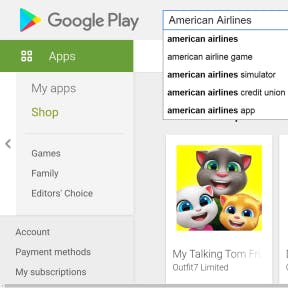
These include Google's Play Store for Android devices and the App Store for iOS users. Be sure to check your exact name idea and variations thereof.
Consider using a search engine such as namecheck.com which will search both app stores for you.
Check Google, too.

Google searches may reveal similarly-named software or tools that are not listed on the mobile app stores.
Try searching with and without the use of quotation marks.
Use a hyphen to obtain results that omit a certain word. E.g., "swim -pool" will show entries with the word "swim," but not "pool."
Look out for existing trademarks.
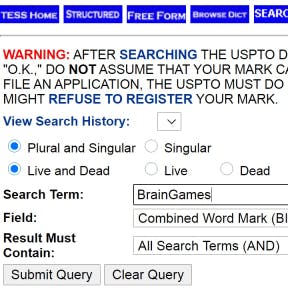
Have a look at the U.S. Patent and Trademark Office's (USPTO) trademark database to see whether your preferred name has been taken.
Identify the available domain names.
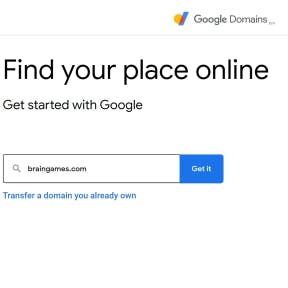
You may wish to purchase a domain name to accompany your mobile app. If so, check domains.google to view which options are up for grabs.
Claim your name.
Reserve the name of your iOS app.

Android apps do not need to have unique names. However, iOS ones do. Start by purchasing a membership to the Apple Developer Program, which costs $99.00 per year (or the equivalent in one's local currency, where available). If the name is unique, you can proceed to reserve it.
File a trademark application.

Once you've confirmed that your ideal name is available, proceed to register it with the USPTO.
Secure a domain name.
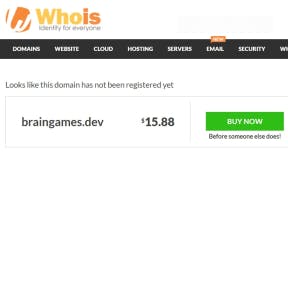
Based on your earlier searches, you should recall which domain names are available. At this point, you should register the most suitable one with an ICANN-accredited provider.
Consider using a registrar such as Namecheap, which will indicate whether your domain name is still available before processing the transaction.
Create social media profiles.

Platforms such as Facebook, Instagram, X, and even YouTube can help you spread the word about your mobile app. Set these up so you're ready to start marketing when the time is right.