
Enter words related to your business to get started.
Key Information
Legal Name | Hawaii Business Registration Division, Department of Commerce and Consumer Affairs |
Address | King Kalakaua Building, 335 Merchant St., Rm 201, Honolulu, Hawaii 96813 |
Telephone | |
Website |
How to Do a Hawaii Business Search:
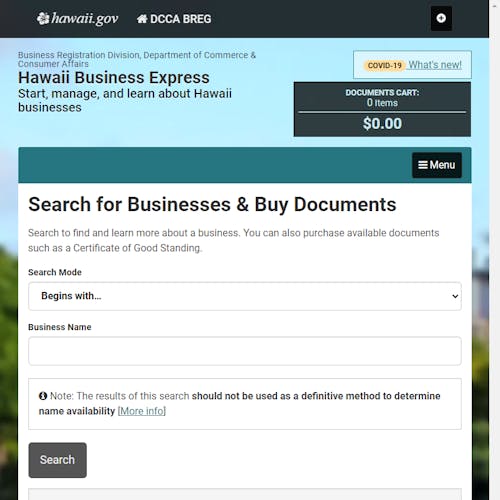
Read our detailed guide to performing a business name search on the Hawaii Business Registration Division, Department of Commerce and Consumer Affairs website. We've included some tips and tricks to help you get the most comprehensive results for your name search.
Conduct a Hawaii business search online.
Go to the Hawaii Department of Commerce and Consumer Affairs (DCCA) website.
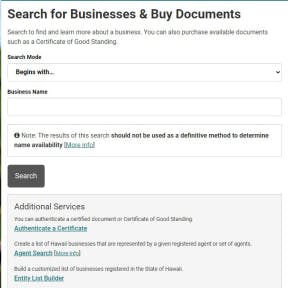
The Hawaii DCCA website offers a basic search tool for checking name availability. You will notice a message saying that you should not use this tool as a definitive method of determining name availability and should call the DCCA for assistance. You can ignore this message and simply follow our guide.
However, to make 100% certain that your business name is available before you register your business, call or email the department. The contact information is at the top of this page.
Enter your business name.
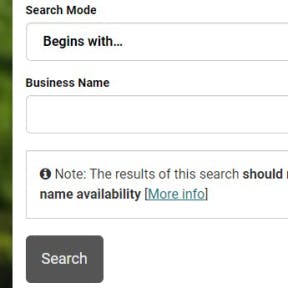
Type your business name into the search bar under "Business Name." You can leave the drop-down Search Mode as "Begins with" but leave out any suffixes (e.g., "LLC" or "Corporation") and punctuation.
For a more thorough search, only enter the first word or two of your chosen business name. You can do an even wider search if you only enter part of the first word. For example, if your chosen name is "Accounting Solutions, LLC," only enter "account" in the search bar.
Once you have completed this search, change the search mode to "Contains" and do the search again. This will return a very long list that you can break up into manageable parts with the search filters.
Also, remember to search both the singular and the plural of your chosen name.
View your search results.
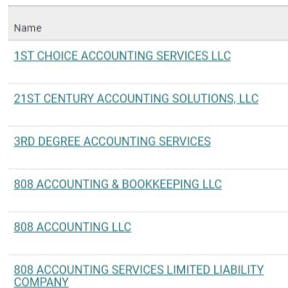
If your business name is available, a pop-up block will appear on your screen with the message "No businesses found matching your search." You can then start your business registration or reserve your name.
Otherwise, you will be taken to a new page with a list of results. The results will list the business name, record type, file number, and status. You will need to go through the list to determine if your chosen name is suitably unique.
Use Hawaii's naming rules to check how similar or unique your name is to existing business names.
You can use the search filters on the results page to break long lists up into more manageable sections. For example, you can change the records searched from "ALL" to "Entity," "Pending Filing," "Reservation," etc.
Additional Hawaii business search steps.
Search the USPTO database.

Search the United States Patent and Trademark Office's (USPTO) trademark database to check that your name has not been trademarked or is in the process of being trademarked.
Do a domain name search.

In order to establish your online presence and help your customers to find you, it is important that you check that the domain matching your business name is available.
Consider trademarking your business name with the state of Hawaii.
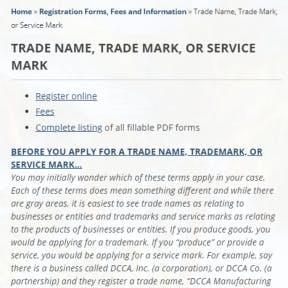
The business search that we detailed above will also return trademark results with the search filter on "All Types." However, you can also filter your results to only show trademarks.
If your name is available for registration in the state, you should read the information on trademark registration before applying online or by mail.
Reserve your business name.
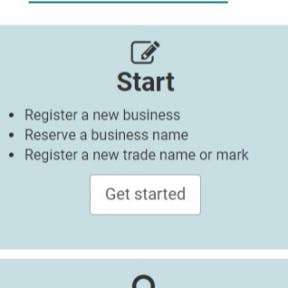
Reserving your business name not only keeps it for you until you're ready to register your business, but it is a way to be 100% sure that your business name is available. You can file an online application by logging into the Hawaii Business Express page.
If your chosen name is not actually available (even though it did not appear in the business search results), the Hawaiian government will return your application and ask you to choose a new name.



