
Enter words related to your business to get started.
Key Information
Legal Name | Alabama Secretary of State |
Address | Ste. S-105, 600 Dexter Ave., Montgomery, AL 36130 |
Telephone | |
Website | https://www.sos.alabama.gov/government-records/business-entity-records |
How to Do an Alabama Business Search:
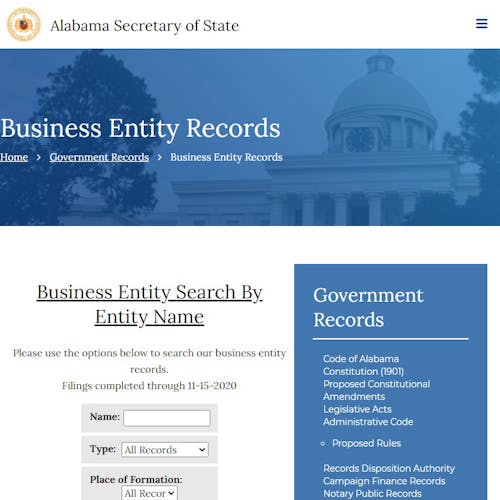
Before registering your business, you will need to check that your chosen business name is available to use. Follow our step-by-step guide to quickly and easily perform a business name search with the Alabama SOS's online tools.
Conduct an Alabama business search online.
Use the Alabama SOS website.

The Alabama SOS website offers an online tool that allows the general public to search for any type of business entity. Searches can be done by entity name, entity number, registered agent, month and year, date, or reservation/registration by ID.
Alabama's SOS allows you to search all records for all business types and registration statuses at the same time. The search tool will also list all business entities with alternate spellings and similar names. This includes names with different suffixes, different articles, a change in the singular or plural, and any abbreviations or changes in punctuation and symbols.
It is a good idea to have a list of possible business names ready as this will give you more of a chance of ending up with a unique name that isn't already taken.
Select a search option.
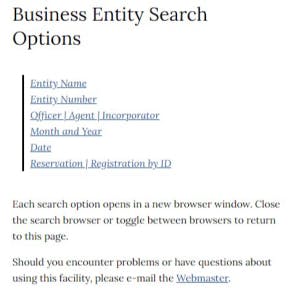
In the center of the page, you will see the options to search by entity name, entity number, registered agent, month and year, date, or reservation/registration by ID. Select the "Entity Name" search option. This will open a new tab.
Enter your chosen name.
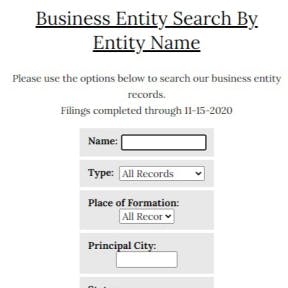
Next to "Name," type in the possible business name that you came up with and want to search. It will be simplest to keep the "Type," "Place of Formation," and "Status" options on "All Records." You do not need to enter a "Principal City."
View the search results.

On the next page, you will either see a notice saying "No Matches Found," or you will see a table containing business entities with matching or similar names.
In the table, you will see the entity ID, entity name, the city where the entity is located, the entity type, and the status of the entity.
Additional Alabama business search steps.
Search the Alabama SOS Trademark Records.
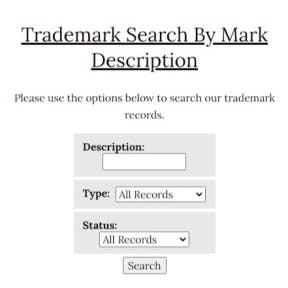
To be 100% certain that your business name is available for use in the state of Alabama, you should perform a state trademark search.
Navigate to the link provided above and type the main keyword from your chosen name into the search field next to "Description."
Leave the search filters as they are and click on "Search."
View your search results for similar business names. You can also repeat your search using a different keyword.
If there are no deceptively similar trademarks, you can register your own trademark by completing the SOS's online trademark application or by downloading the PDF application form.
Do a federal trademark search.

In addition to your business search with the Alabama SOS, you'll need to search the United States Patent and Trademark Office's (USPTO) trademark database to check that your name has not been trademarked or is in the process of being trademarked.
Do a domain name search.

In order to establish your online presence and help your customers to find you, it is important that you check that the domain matching your business name is available.
File a name reservation application.

Once you have confirmed that your chosen name is available, you will need to reserve it to prevent someone else from registering it before you. You can reserve your business name online on the SOS website by simply following the prompts. The reservation will be valid for one year.
The costs to reserve a name includes a $30.00 filing fee + a $1.20 processing fee.





